Nost Installer is no longer available! and other issues.
11 posts
• Page 1 of 2 • 1, 2
Nost Installer is no longer available! and other issues.
As usual I am having issues with Nost's content releases... After deleting WDB and WFT folders etc etc. I was still unable to see changes to the loot (as well as many other players). I decided to completely uninstall Classic wow and nost's downloader and do a complete reinstall in hopes to fix the issue. When I went to the forum page to download your wow client Mega gave me a message saying you took down the installer. Are we fixing the installer? What does a person need to do to rectify the loot problems when i do find a copy of classic wow to download?
-
Toxicshock
- Grunt

Re: Nost Installer is no longer available! and other issues.
https://drive.google.com/folderview?id= ... WtNNVZoQ3M I recommend the "WoW_1.12.1_enGB_Install.zip" file, but either enGB should be the one you're looking for. Anything with 'en' in it is suitable unless your primary language is not English.
Can you do me a favor real quick for your next installation?
[Windows key] + R and copy+paste: C:\Users\%username%\AppData\Local\VirtualStore\Program Files (x86)\World of Warcraft Classic
Unless you receive an error and are using a 32bit Windows, try:
C:\Users\%username%\AppData\Local\VirtualStore\Program Files\World of Warcraft Classic
You should see a folder in there named 'WDB'. Delete that prior to your next installation.
If you don't have either folders or receive an error with both, I'll be here to guide you through to get you back playing with everything fixed up.
Can you do me a favor real quick for your next installation?
[Windows key] + R and copy+paste: C:\Users\%username%\AppData\Local\VirtualStore\Program Files (x86)\World of Warcraft Classic
Unless you receive an error and are using a 32bit Windows, try:
C:\Users\%username%\AppData\Local\VirtualStore\Program Files\World of Warcraft Classic
You should see a folder in there named 'WDB'. Delete that prior to your next installation.
If you don't have either folders or receive an error with both, I'll be here to guide you through to get you back playing with everything fixed up.

-
Aunstic
- Knight-Lieutenant

Re: Nost Installer is no longer available! and other issues.
The file path needs to be put in some sorta of troubleshooting format and posted as a sticky on the getting started forums to help nubs like me when we are looking for insight on how to view current patch data.
Thanks for the links... These would be helpful to other players as well.
Thanks for the links... These would be helpful to other players as well.
-
Toxicshock
- Grunt

Re: Nost Installer is no longer available! and other issues.
Toxicshock wrote:The file path needs to be put in some sorta of troubleshooting format and posted as a sticky on the getting started forums to help nubs like me when we are looking for insight on how to view current patch data.
Thanks for the links... These would be helpful to other players as well.
I did it for another post, but I'll do it again here since I hate farming while fire spec. Doubt it'll be put in a sticky though, but mind as well do it on this thread since a lot of other people have the same problem as you... but I haven't seen someone go as far as to uninstall WoW to fix a WDB issue
Go to the Start menu.
Type in "Run" and press enter or click on where the green box is.
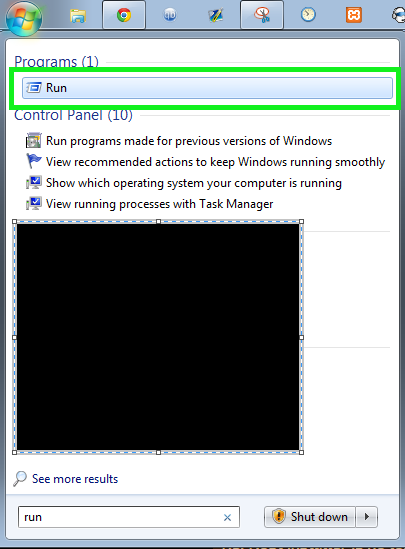
Then copy and paste this into the box that comes up:
- Code: Select all
C:\Users\%username%\AppData\Local\VirtualStore\Program Files (x86)\World of Warcraft Classic
(Hit select all to easily copy it)
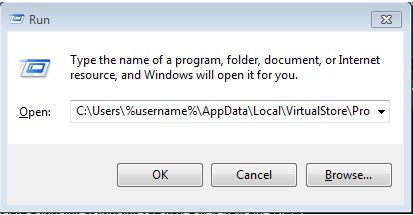
Press OK
If you see an error like:
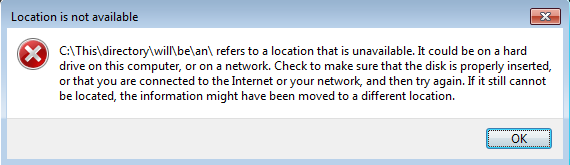
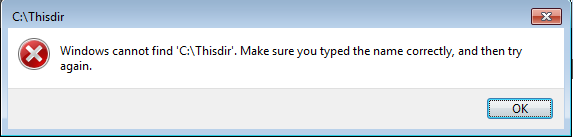
Try this in the run window:
- Code: Select all
C:\Users\%username%\AppData\Local\VirtualStore\Program Files\World of Warcraft Classic
If it worked, you should see Windows Explorer bring up the folder:
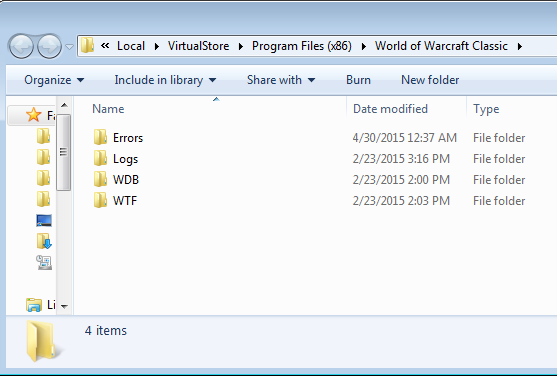
In case the Valkyrie-WoW client is on the same file path, it's best to delete the old WDB anyway.
Left click on that file and then right click. Click delete:
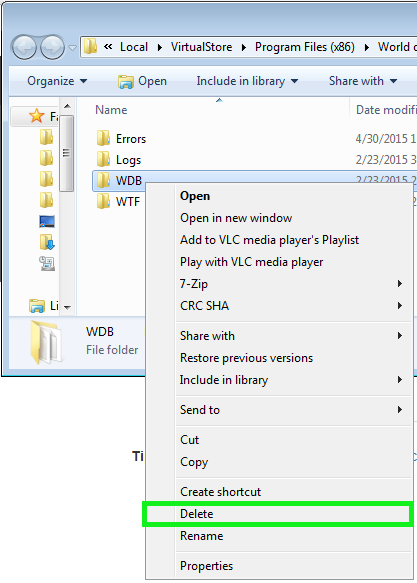
Glad this could change your opinion of me too:
Toxicshock wrote:Forum Troll Status...... yet still an epic failure at everything else.... nice rap twerp. lawl
:p

-
Aunstic
- Knight-Lieutenant

Re: Nost Installer is no longer available! and other issues.
I couldn't get the installer to work. It wants to update to 4.0 something patch. I am trying to receive the installer via skype DL from another machine. It's going to take awhile. I had deleted the WDB folder at the specified file path and couldn't resolve my issue. I had to do a complete un-install the other night to fix login issues. IDK.... just the way it is. And you still can't rap.
-
Toxicshock
- Grunt

Re: Nost Installer is no longer available! and other issues.
Toxic, if all else fails, download the torrent. If you don't know how to download a torrent it's quite easy.
1. Download uTorrent > http://www.utorrent.com/
2. Download the World of Warcraft 1.12.1 Torrent > https://thepiratebay.vg/torrent/5076223 ... _-_Windows
3. Unpack the compressed folder
4. Download the realmlist > https://en.nostalrius.org/assets/realmlist.wtf
5. Place the realmlist in your World of Warcraft folder
6. Play on Nostralius!
Happy gaming.
Edit: As Aunstic said, don't use Launcher.exe to run the game, it will start an auto-patch process. Use Wow.exe instead.
1. Download uTorrent > http://www.utorrent.com/
2. Download the World of Warcraft 1.12.1 Torrent > https://thepiratebay.vg/torrent/5076223 ... _-_Windows
3. Unpack the compressed folder
4. Download the realmlist > https://en.nostalrius.org/assets/realmlist.wtf
5. Place the realmlist in your World of Warcraft folder
6. Play on Nostralius!
Happy gaming.
Edit: As Aunstic said, don't use Launcher.exe to run the game, it will start an auto-patch process. Use Wow.exe instead.
Last edited by eXperienCe on Tue Jul 21, 2015 3:27 am, edited 1 time in total.
Regards,
~eXperienCe
Nostalrius
Report bugs on the BugTracker: https://report.nostalrius.org/plugins/t ... tracker=14
If you are having any technical issues with your game client please PM me as I can likely help you resolve it.
~eXperienCe
Nostalrius
Report bugs on the BugTracker: https://report.nostalrius.org/plugins/t ... tracker=14
If you are having any technical issues with your game client please PM me as I can likely help you resolve it.
-
eXperienCe
- Grunt

Re: Nost Installer is no longer available! and other issues.
Toxicshock wrote:I couldn't get the installer to work. It wants to update to 4.0 something patch. I am trying to receive the installer via skype DL from another machine. It's going to take awhile. I had deleted the WDB folder at the specified file path and couldn't resolve my issue. I had to do a complete un-install the other night to fix login issues. IDK.... just the way it is. And you still can't rap.
Can't rap on acid lol.
Also, don't use the launcher to play the game. Always use WoW.exe and you have to set your realmlist back to login.nostalrius.org in order to play on Nostalrius.
I'll try installing this client alongside my current one to help you through though.
Edit: eXperienCe's post may be of some help so you don't have to transfer it through skype.

-
Aunstic
- Knight-Lieutenant

Re: Nost Installer is no longer available! and other issues.
asarash wrote:how do i get a account?
Go to https://en.nostalrius.org/
Scroll down until you see a form with username, password, email, and captcha.
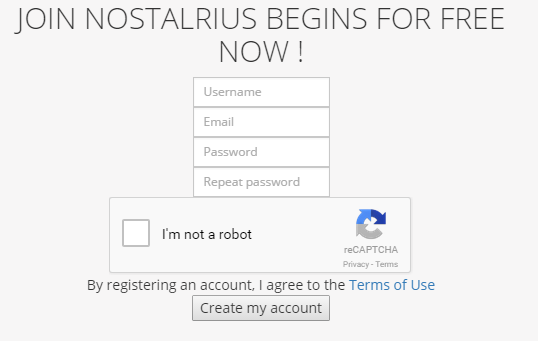

-
Aunstic
- Knight-Lieutenant

Re: Nost Installer is no longer available! and other issues.
there is another installer (backup) made by me.
I just tested it.
https://mega.co.nz/#!kwB0DSxI!Xc_7Gg-ap ... 2UFRu_mAsE
I just tested it.
https://mega.co.nz/#!kwB0DSxI!Xc_7Gg-ap ... 2UFRu_mAsE
- Krusher
- Stone Guard

11 posts
• Page 1 of 2 • 1, 2