Hello there!
My name is Phyeuz, a veteran WoW player since Vanilla WoW who wants to join others in the quest for the original, hardcore playstyle that is WoW Classic. I discovered Nostalrius last night and was relieved to find out how active the community was! With a little research, I was sold and began my download while following along with the thread provided here on the forums. Unfortunately, after installation I am unable to open the launcher or game at all due to a Windows error that I'm unsure how to fix. Here's the error:
"World of Warcraft has stopped working."
Problem signature:
Problem Event Name: APPCRASH
Application Name: WoW.exe
Application Version: 1.12.1.5875
Application Timestamp: 4510b6db
Fault Module Name: ntdll.dll
Fault Module Version: 6.1.7601.18933
Fault Module Timestamp: 55a69e20
Exception Code: c0000005
Exception Offset: 0002e056
OS Version: 6.1.7601.2.1.0.768.3
Locale ID: 1033
Additional Information 1: 7d3c
Additional Information 2: 7d3ce4500352cd82d288de54df0a5be2
Additional Information 3: 0a3a
Additional Information 4: 0a3a4852d1e2304f030cabe78d92a3ec
I've tried uninstalling, reinstalling, using a different download link on the thread, deleting the WBD and WTF folders, editing the realm list file, running the executable as admin, etc. (Pretty much all of the fixes or possible fixes I could find in various threads across the forums.) Nothing seems to be working. Any ideas guys? Anyone else experience this issue before? Let me know as quickly as possible, as I am VERY interested to join the community in-game! Thanks in advance and talk to you all shortly!
Phyeuz
"World of Warcraft has stopped working"
17 posts
• Page 1 of 2 • 1, 2
Re: "World of Warcraft has stopped working"
To me, this is weird looking: Application Version: 1.12.1.5875
On a Mac, my version is 1.12.1. That is the version always referenced. Is this the way it looks for all you Windows users?
On a Mac, my version is 1.12.1. That is the version always referenced. Is this the way it looks for all you Windows users?
-
Diametra
- Knight-Lieutenant

Re: "World of Warcraft has stopped working"
Diametra,
I cannot say for sure if this is common for most users, nor do I know if we will ever find out due to that version number probably never appearing like that unless others experience this error. However, the 5875 might just be the patch number the developers used for this version. Quick review:
1.12.1 is represented as (x.y.z)
X being the Major number
Y being the Minor number and
Z being the Patch number
This, of course, is only if Nostalrius kept the same version numbering format as Blizzard for the retail game. Unfortunately, until we hear from a Dev or Admin about this error, I'm not sure how I will fix this.
I cannot say for sure if this is common for most users, nor do I know if we will ever find out due to that version number probably never appearing like that unless others experience this error. However, the 5875 might just be the patch number the developers used for this version. Quick review:
1.12.1 is represented as (x.y.z)
X being the Major number
Y being the Minor number and
Z being the Patch number
This, of course, is only if Nostalrius kept the same version numbering format as Blizzard for the retail game. Unfortunately, until we hear from a Dev or Admin about this error, I'm not sure how I will fix this.
-
phyeuz
- Private

Re: "World of Warcraft has stopped working"
it does appear to be normal according to this stock mangos site
Mangos ZERO is a server for World of Warcraft. The server serves full world content including authentication & scripts support. Compatible with World of Warcraft clients 1.12.1(5875), 1.12.2(6005) & 1.12.3(6141).
However, I do recall seeing this bit before when compiling a list of everything that causes issues:
Exception Code: c0000005
It had to do with video drivers, specifically nvidia drivers....but I suppose any video driver could be the culprit. take a look in the connection issues list I compiled for nvidia. If nothing in there works, search video drivers here in the forums. there's been no shortage of those issues. It's an idea anyways. : )
Mangos ZERO is a server for World of Warcraft. The server serves full world content including authentication & scripts support. Compatible with World of Warcraft clients 1.12.1(5875), 1.12.2(6005) & 1.12.3(6141).
However, I do recall seeing this bit before when compiling a list of everything that causes issues:
Exception Code: c0000005
It had to do with video drivers, specifically nvidia drivers....but I suppose any video driver could be the culprit. take a look in the connection issues list I compiled for nvidia. If nothing in there works, search video drivers here in the forums. there's been no shortage of those issues. It's an idea anyways. : )
-
Diametra
- Knight-Lieutenant

Re: "World of Warcraft has stopped working"
Interesting point, I'll look into my drivers now. Though, I run AMD rather than Nvidia. But seeing as how I've got no other opinions yet, I'll try anything! Thanks for your help so far, let me know if you have any other ideas!
UPDATE: I updated all drivers for my computer and still no luck unfortunately. Hopefully a GM or Admin will browse this soon and offer insight.
UPDATE: I updated all drivers for my computer and still no luck unfortunately. Hopefully a GM or Admin will browse this soon and offer insight.
-
phyeuz
- Private

Re: "World of Warcraft has stopped working"
Did a quick scouring of the web for Fault Module Name: ntdll.dll, video drivers comes up a few times. Interesting one I saw was someone pointing to a flash competitor lightspark on thier computer. Disabling/uninstalling lightspark fixed the problem.
-
Diametra
- Knight-Lieutenant

Re: "World of Warcraft has stopped working"
im not sure is it allowed - but i uploaded my clean installed arhived wow 1.12 on gdrive
https://drive.google.com/file/d/0B-Kbg_-oKoMyRTFkUjVvLTVZRTg/view?usp=sharing
i dont remember wherei found it, but it works fine when i played on feenix, valkyrie and nost
https://drive.google.com/file/d/0B-Kbg_-oKoMyRTFkUjVvLTVZRTg/view?usp=sharing
i dont remember wherei found it, but it works fine when i played on feenix, valkyrie and nost
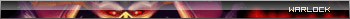
-
GlassGhost
- Sergeant

Re: "World of Warcraft has stopped working"
That's cool glass. Yes. it's allowed. I'm going to put your posting on my connections issue thread until such a time as it (the lack of a clean download here on Nost) gets resolved. ty.
Speaking of clean copies, you can try overwriting these simple settings into config.wtf file. They're basic. I doubt it's the config file as I'm guessing you have the same settings everyone else on windows started with. But it's easy to try and won't do any harm trying.
viewtopic.php?f=45&t=5359&start=50#p85613
Speaking of clean copies, you can try overwriting these simple settings into config.wtf file. They're basic. I doubt it's the config file as I'm guessing you have the same settings everyone else on windows started with. But it's easy to try and won't do any harm trying.
viewtopic.php?f=45&t=5359&start=50#p85613
-
Diametra
- Knight-Lieutenant

Re: "World of Warcraft has stopped working"
UPDATE:
After re-downloading Glass' client, I'm still given an APPCRASH error. I've made sure that Lightspark was not on my computer and updated all drivers and even my computers BIOS settings. I'm really at a loss at this point. I'll try a quick restart of my computer and come back to this thread to see if anyone else has ideas, though I can't imagine a simple restart will help me at this point.
After re-downloading Glass' client, I'm still given an APPCRASH error. I've made sure that Lightspark was not on my computer and updated all drivers and even my computers BIOS settings. I'm really at a loss at this point. I'll try a quick restart of my computer and come back to this thread to see if anyone else has ideas, though I can't imagine a simple restart will help me at this point.
-
phyeuz
- Private

Re: "World of Warcraft has stopped working"
Well...that sucks. your computer clealy doesn't like WoW vanilla. The problem lies in the event message somewhere. We need a computer geek to look that shit over.
-
Diametra
- Knight-Lieutenant

17 posts
• Page 1 of 2 • 1, 2