Hey admins and GMs,
Going though BRD with my guildmates brought to my attention that I am seeing the wrong tooltips for certain items. For an example, for me I see hypnotic blade with increase magical damage and healing by 9, they don't see magical damage and healing at all on the blade. I believe I see updated tooltips for the items if I'm not mistaken. Another example is that I see black mageweave gloves increase damage by 12 and my guild mate, if I can remember see increased damage by 9.
Wrong Item Tooltip
12 posts
• Page 1 of 2 • 1, 2
Re: Wrong Item Tooltip
I would suggest to create a bug report on the Bug Traker and post a screenshot with the wrong tooltip.
This will help the developers to find more precisely the bug that you experience.
Information about location, loot time or any other relevant information would be helpful for them.
This will help the developers to find more precisely the bug that you experience.
Information about location, loot time or any other relevant information would be helpful for them.
-
Juflex
- Sergeant

Re: Wrong Item Tooltip
If you are seeing other stats than your guildmates your item cache is probably out of sync with the server's. Deleting your item cache will force the client to retrieve the correct data from server.
You can find the item cache file in the WDB folder of your WoW folder, named itemcache.wdb
You can find the item cache file in the WDB folder of your WoW folder, named itemcache.wdb
- Sneko
- Private

Re: Wrong Item Tooltip
As Sneko suggested, delete your itemcache.wdb or your entire WDB folder if you're so inclined.
The itemization is pre-buffed items which means there will be some items like:
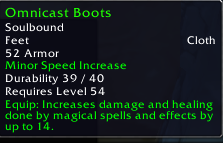
Item post-buff (not itemized to these stats yet):
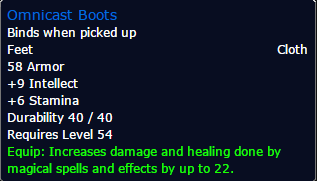
The itemization is pre-buffed items which means there will be some items like:
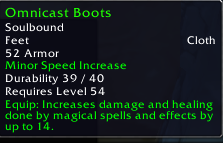
Item post-buff (not itemized to these stats yet):
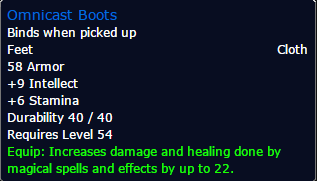

-
Aunstic
- Knight-Lieutenant

Re: Wrong Item Tooltip
Aunstic wrote:As Sneko suggested, delete your itemcache.wdb or your entire WDB folder if you're so inclined.
The itemization is pre-buffed items which means there will be some items like:
Item post-buff (not itemized to these stats yet):
Any idea when the new stats will be itemized?
- Mergatroid
- Tester
Re: Wrong Item Tooltip
Mergatroid wrote:Aunstic wrote:As Sneko suggested, delete your itemcache.wdb or your entire WDB folder if you're so inclined.
The itemization is pre-buffed items which means there will be some items like:
Item post-buff (not itemized to these stats yet):
Any idea when the new stats will be itemized?
post-1.4, we're around 1.3.2

-
Aunstic
- Knight-Lieutenant

Re: Wrong Item Tooltip
Bit of a thread necro but I'm having this problem as well. Any ideas? I've deleted by WDB folder entirely and still have this issue... Although Omnicast boots are a different tooltip for me than the 2 you posted.


- Snared
- Tester
Re: Wrong Item Tooltip
Snared wrote:Bit of a thread necro but I'm having this problem as well. Any ideas? I've deleted by WDB folder entirely and still have this issue... Although Omnicast boots are a different tooltip for me than the 2 you posted.
Check your VirtualStore directory.
i.e. C:\Users\%username%\AppData\Local\VirtualStore\(path to your World of Warcraft Classic folder)
Mine:
C:\Users\%username%\AppData\Local\VirtualStore\Program Files (x86)\World of Warcraft Classic
Another example if it's on your desktop:
C:\Users\%username%\AppData\Local\VirtualStore\Desktop\WoW1121\
Then delete the WDB folder inside of it.

-
Aunstic
- Knight-Lieutenant

Re: Wrong Item Tooltip
Thanks for the reply, but the VirtualStore folder is empty on my computer (and yes I do have "show hidden files and folders" enabled). I'm running Windows 10 if that changes anything, although the tooltips were wrong before I updated.
Any other ideas?
Any other ideas?
- Snared
- Tester
Re: Wrong Item Tooltip
Snared wrote:Thanks for the reply, but the VirtualStore folder is empty on my computer (and yes I do have "show hidden files and folders" enabled). I'm running Windows 10 if that changes anything, although the tooltips were wrong before I updated.
Any other ideas?
I know absolutely nothing about Win10, but let's diagnose this for future problems on this shitty 200% privacy intruding OS since this may be interesting.
Where's your 1.12.1 folder located?
Is there a WDB folder in that folder? Does it have itemcache inside of it?
Are you running WoW.exe as an administrator or have "Always run as administrator" ticked when you right click WoW.exe > Properties > Compatibility (tab)?
Start => Run => "regedit"
Under HKEY_USERS, one of the ID's will be suffixed with _Classes. One of them will contain "VirtualStore" -- find the one with VirtualStore\MACHINE\SOFTWARE\Blizzard Entertainment - you should see the path of the VirtualStore directory if you are not running WoW.exe as an administrator. If you run it as an administrator, your UI will be fucked and your SavedVariables will be with it since we need to copy your WTF folder over to your normal WoW 1.12.1 folder to not lose everything when you run WoW as an administrator.
Path in regedit should be something like HKEY_USERS\S-1-5-21-1234567890123-234923491-4328421-2202_Classes\VirtualStore\MACHINE\SOFTWARE\Blizzard Entertainment
Going to bed. Work in a few hours. I'll try to answer in the morning before work.

-
Aunstic
- Knight-Lieutenant

12 posts
• Page 1 of 2 • 1, 2