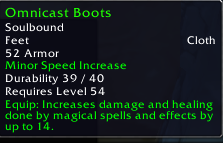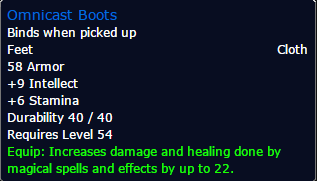Wrong Item Tooltip
Hey admins and GMs,
Going though BRD with my guildmates brought to my attention that I am seeing the wrong tooltips for certain items. For an example, for me I see hypnotic blade with increase magical damage and healing by 9, they don't see magical damage and healing at all on the blade. I believe I see updated tooltips for the items if I'm not mistaken. Another example is that I see black mageweave gloves increase damage by 12 and my guild mate, if I can remember see increased damage by 9.
Going though BRD with my guildmates brought to my attention that I am seeing the wrong tooltips for certain items. For an example, for me I see hypnotic blade with increase magical damage and healing by 9, they don't see magical damage and healing at all on the blade. I believe I see updated tooltips for the items if I'm not mistaken. Another example is that I see black mageweave gloves increase damage by 12 and my guild mate, if I can remember see increased damage by 9.