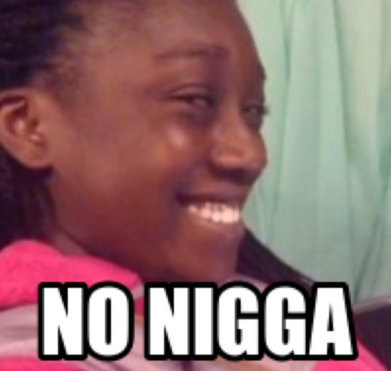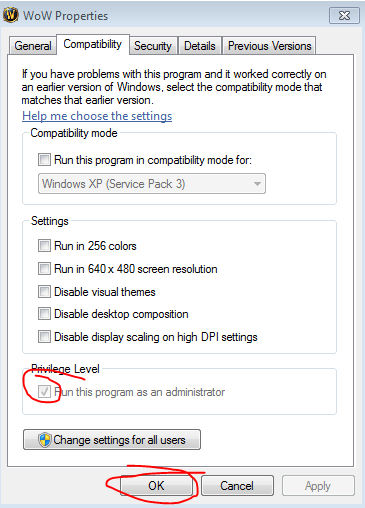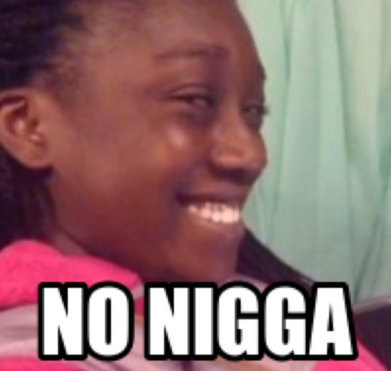Page 1 of 1
UI Keeps resetting every login

Posted:
Tue Jun 02, 2015 1:08 amby FastSledge
Everytime I login, my UI goes back to basic, I don't have any addons but I mean it will go back to Full-Screen, not keep the UI scale option on, the graphics get turned to low. Any idea on what I can do?
Thanks
Re: UI Keeps resetting every login

Posted:
Tue Jun 02, 2015 5:45 amby Astixium
1st If you're force closing it via Alt + F4, the "X" Button or pressing "Exit now" when exit instead of waiting it doesn't save anything.
2nd If you play retail and then try to open your Vanilla game don't press "Yes" on the question that pops up.
Re: UI Keeps resetting every login

Posted:
Tue Jun 02, 2015 3:24 pmby DEDRICK
If installed in Program Files x86 you need to run the game as Administrator, also double check to see if your config.wtf is not set to read only
Re: UI Keeps resetting every login

Posted:
Tue Jun 02, 2015 4:34 pmby Aunstic
My post from a few hours ago may help with running as administrator without having to right click and the like.
Aunstic wrote:As for not running it as administrator, right click WoW.exe and go to the "Compatibility" tab. Make sure it's like the picture below.
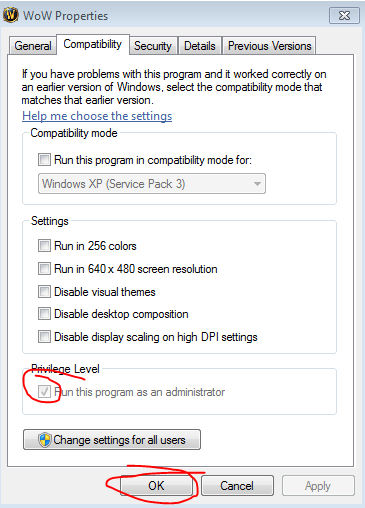
Re: UI Keeps resetting every login

Posted:
Tue Jun 02, 2015 6:35 pmby AverageJoe
Sticky ThreadYou could also just cut and paste your WoW folder outside of the Program Files (x86) folder as well, like on the root of C:\.
Re: UI Keeps resetting every login

Posted:
Tue Jun 02, 2015 9:12 pmby Aunstic
AverageJoe wrote:You could also just cut and paste your WoW folder outside of the Program Files (x86) folder as well, like on the root of C:\.
root of C:\.