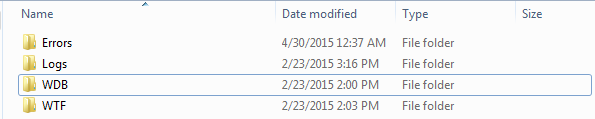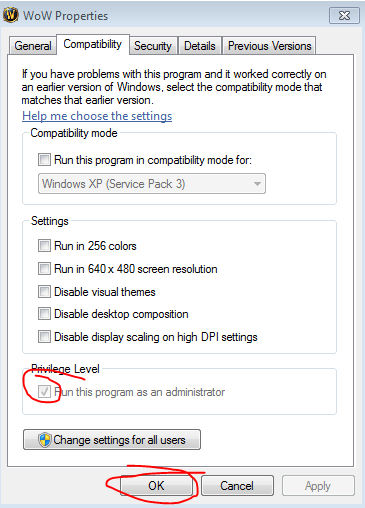Need a fix: incorrect item cache
Hey all,
I have ran into a few issues with my item displays. As I understand it, this is because my item-cache is reflective of items in 1.12.1 instead of the emulated patch Nostalrius is running on.
How can I go about fixing this?
Inb4 Forum Crusader Aunstic says to use the search button...
I have already deleted my WDB folder twice and I don't have a WTF folder to speak of. I can't find a result for searching "item cache" or "item" in my World of Warcraft folder associated with the 1.12.1 client.
I have ran into a few issues with my item displays. As I understand it, this is because my item-cache is reflective of items in 1.12.1 instead of the emulated patch Nostalrius is running on.
How can I go about fixing this?
Inb4 Forum Crusader Aunstic says to use the search button...
I have already deleted my WDB folder twice and I don't have a WTF folder to speak of. I can't find a result for searching "item cache" or "item" in my World of Warcraft folder associated with the 1.12.1 client.