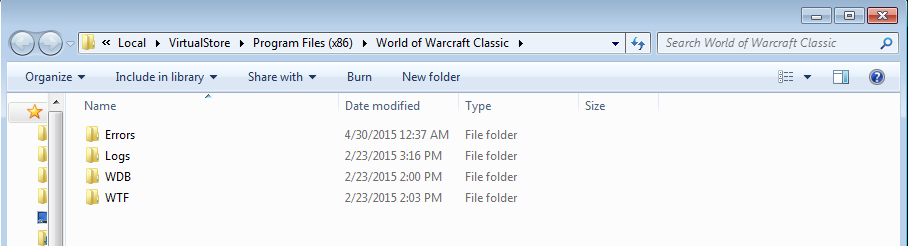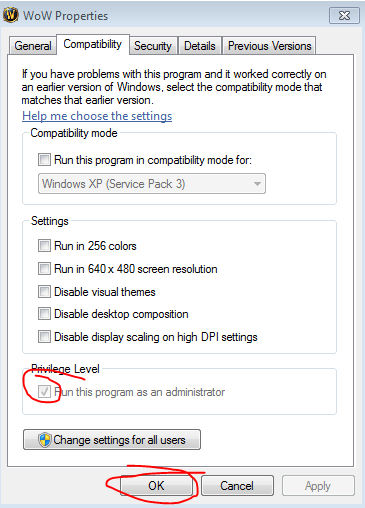Hey,
I tried adding a whole bunch of addons awhile back and it seemed to have crashed WoW, tried deleting the entire WoW folder in the past, and deletd the wdb thing that was mentioned somewhere else. Tried my brother's account and it seems to work fine but not on mine. At first the entire chat systems were all weird but I realized it was b/c they weren't checked to be enabled. I see the systems messages checked too but they just don't appear. Does anyone have a solution to this? I've been playing w/o it since May though.
Yellow system messages don't work
10 posts
• Page 1 of 1
Re: Yellow system messages don't work
I haven't seen a system message since a few days ago. That doesn't mean your chat windows don't show them. System messages come from the server ... not your client.
The default chat window automatically has the system messages in that window btw.
It's also normal to not have the option to enable or disable that entire menu:
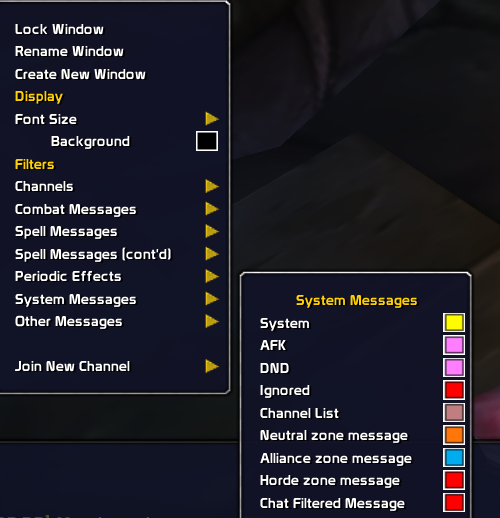
The default chat window automatically has the system messages in that window btw.
It's also normal to not have the option to enable or disable that entire menu:
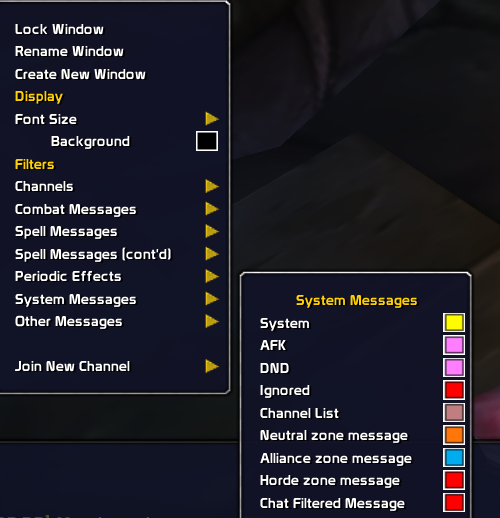

-
Aunstic
- Knight-Lieutenant

Re: Yellow system messages don't work
Aunstic wrote:I haven't seen a system message since a few days ago. That doesn't mean your chat windows don't show them. System messages come from the server ... not your client.
The default chat window automatically has the system messages in that window btw.
It's also normal to not have the option to enable or disable that entire menu:
I think I understand what you mean, but nothing notifies me what I roll when I /roll or tells me what other people roll, doesn't tell me what stats leveled up when I level, or that I level. It doesn't tell me who has looted what, who won a roll, etc.
Are these different than what you mentioned earlier? Because that's what I mean by "system messages".
When I compare my character to my brother's when I log in, here are the subtle differences. One tells me that I have joined nostalrius and the other doesn't.
My brother's character mine and also when my brother's character trades this appears whereas mine doesn't.
So do you not get these same "yellow" messages as well?
- theYANG
- Tester
Re: Yellow system messages don't work
I see what you mean now. Can you take a screenshot or list all your addons here? Some addons remove chat features and may cause messages to be received.

-
Aunstic
- Knight-Lieutenant

Re: Yellow system messages don't work
Hey theYANG,
I had the same issue and solved it like that:
Enter your WoW-folder: -> WTF -> Account -> "Accountname" -> "Servername" -> Charactername -> Delete "chat-cache.txt"
Warning: You have to configure your chat again if you have any fancy gimmicks. (You can save your chat-chache.txt. anywhere to go the save way)
I had the same issue and solved it like that:
Enter your WoW-folder: -> WTF -> Account -> "Accountname" -> "Servername" -> Charactername -> Delete "chat-cache.txt"
Warning: You have to configure your chat again if you have any fancy gimmicks. (You can save your chat-chache.txt. anywhere to go the save way)
-
Soifeng
- Private

Re: Yellow system messages don't work
Aunstic,
I don't know I downloaded a file that had 100 mb of addons (same ones created by diff people) and kind of just put the all in there and it crashed so deleted them all as well. I just have shaguquest, that threatmeter that pops up when I login i think it's KHL which I don't know how to use, and AtlasLoot ATM.
Solfeng,
I only have a WTF file named Config in my WTF folder. I don't have all of this Account -> "Accountname" -> "Servername" -> Charactername -> Delete "chat-cache.txt" Any alternatives on what to do?
I don't know I downloaded a file that had 100 mb of addons (same ones created by diff people) and kind of just put the all in there and it crashed so deleted them all as well. I just have shaguquest, that threatmeter that pops up when I login i think it's KHL which I don't know how to use, and AtlasLoot ATM.
Solfeng,
I only have a WTF file named Config in my WTF folder. I don't have all of this Account -> "Accountname" -> "Servername" -> Charactername -> Delete "chat-cache.txt" Any alternatives on what to do?
- theYANG
- Tester
Re: Yellow system messages don't work
theYANG wrote:Aunstic,
I don't know I downloaded a file that had 100 mb of addons (same ones created by diff people) and kind of just put the all in there and it crashed so deleted them all as well. I just have shaguquest, that threatmeter that pops up when I login i think it's KHL which I don't know how to use, and AtlasLoot ATM.
Solfeng,
I only have a WTF file named Config in my WTF folder. I don't have all of this Account -> "Accountname" -> "Servername" -> Charactername -> Delete "chat-cache.txt" Any alternatives on what to do?
Let's knock out 2 (or more) birds with one stone here.
Try disabling all your addons and attempt a duel again. If you see the messages, you found your problem.
As for not having anything besides a config.wtf file in your WTF folder, I assume you're not running WoW.exe as admin and/or you have this in your program files. Sorry for the copy and paste, but shoutout to Martin since it helped him in his thread...
NOTE: Your chat-cache.txt will be in this WTF folder. Delete it after you move it to your WoW folder to do what Solfeng requested.
AverageJoe needs to add this into his support guide. It's really needed.
Aunstic wrote:If you're not running WoW.exe as admin, your WTF and WDB folders will be in:
Start => Run => C:\Users\%username%\AppData\Local\VirtualStore\Program Files (x86)\World of Warcraft Classic
Delete the WDB folder in here and move your "WTF" folder to your original 1.12.1 WoW folder.
I recommend moving your WoW folder to your desktop or anywhere that isn't Program Files.
Whether you move it or not, here is how you run WoW.exe as admin all the time:
Aunstic wrote:As for not running it as administrator, right click WoW.exe, click "Properties", and go to the "Compatibility" tab. Make sure it's like the picture below.

-
Aunstic
- Knight-Lieutenant

Re: Yellow system messages don't work
Thanks for the help Aunstic and Solfeng.
I used your way of finding the WDB + WTF folders by copy and pasting the thing in search, found it, and moved it to the WoW folder. I did what Solfeng said by deleting chat thing but it didn't work so I ended up replacing my other character's chat with the current one that didn't work and it worked. : )
I used your way of finding the WDB + WTF folders by copy and pasting the thing in search, found it, and moved it to the WoW folder. I did what Solfeng said by deleting chat thing but it didn't work so I ended up replacing my other character's chat with the current one that didn't work and it worked. : )
- theYANG
- Tester
Re: Yellow system messages don't work
theYANG wrote:Thanks for the help Aunstic and Solfeng.
I used your way of finding the WDB + WTF folders by copy and pasting the thing in search, found it, and moved it to the WoW folder. I did what Solfeng said by deleting chat thing but it didn't work so I ended up replacing my other character's chat with the current one that didn't work and it worked. : )
Glad that was figured out. I might reference this thread in the future for other people.

-
Aunstic
- Knight-Lieutenant

10 posts
• Page 1 of 1