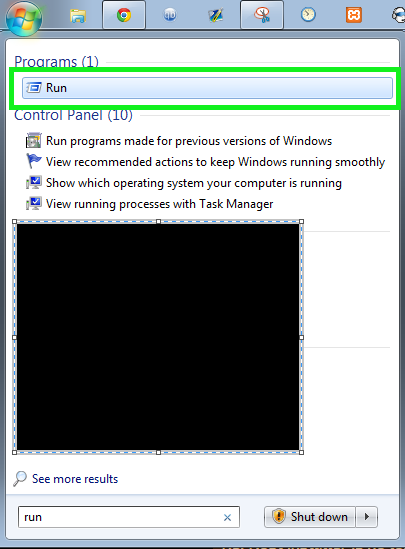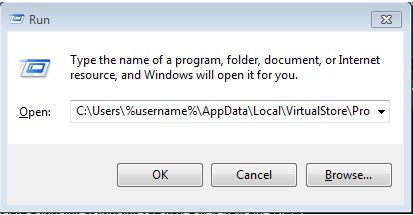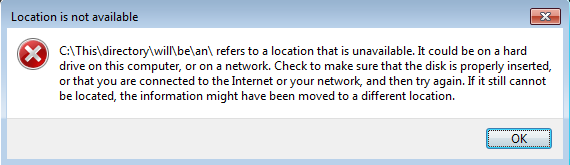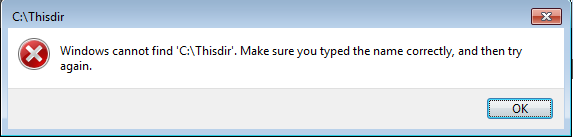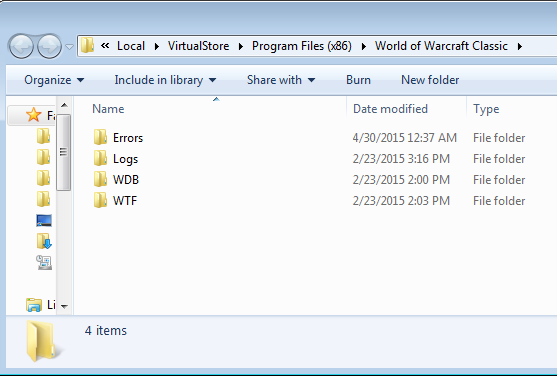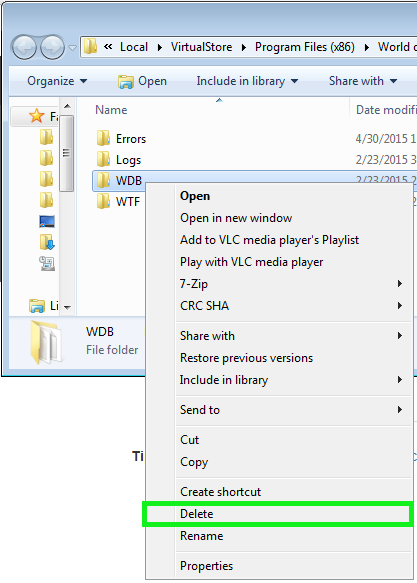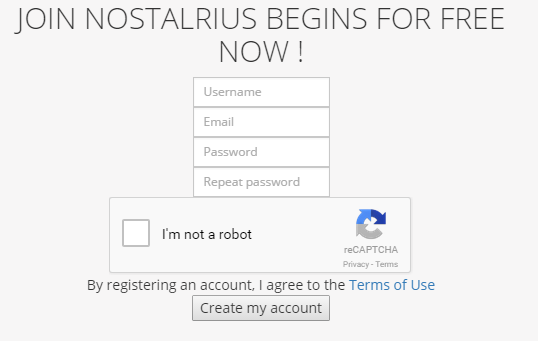Toxicshock wrote:The file path needs to be put in some sorta of troubleshooting format and posted as a sticky on the getting started forums to help nubs like me when we are looking for insight on how to view current patch data.
Thanks for the links... These would be helpful to other players as well.
I did it for another post, but I'll do it again here since I hate farming while fire spec. Doubt it'll be put in a sticky though, but mind as well do it on this thread since a lot of other people have the same problem as you... but I haven't seen someone go as far as to uninstall WoW to fix a WDB issue

Go to the Start menu.
Type in "Run" and press enter or click on where the green box is.
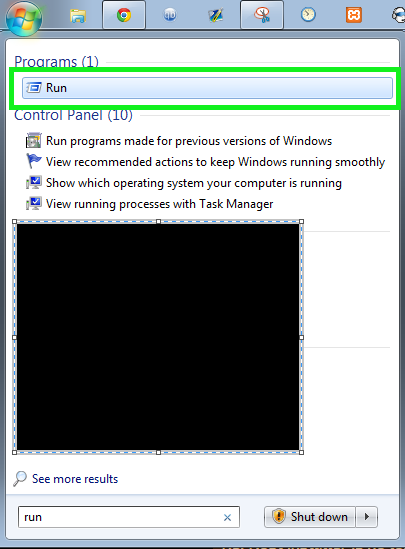
Then copy and paste this into the box that comes up:
- Code: Select all
C:\Users\%username%\AppData\Local\VirtualStore\Program Files (x86)\World of Warcraft Classic
(Hit select all to easily copy it)
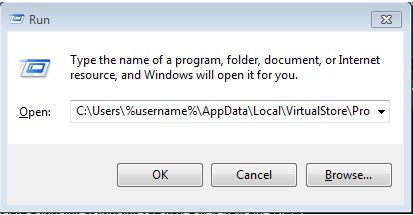
Press OK
If you see an error like:
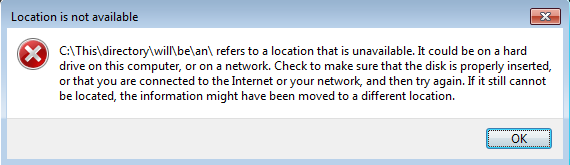
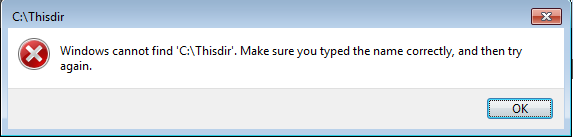
Try this in the run window:
- Code: Select all
C:\Users\%username%\AppData\Local\VirtualStore\Program Files\World of Warcraft Classic
If it worked, you should see Windows Explorer bring up the folder:
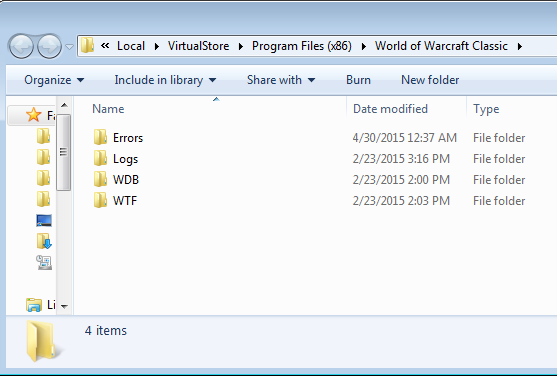
In case the Valkyrie-WoW client is on the same file path, it's best to delete the old WDB anyway.
Left click on that file and then right click. Click delete:
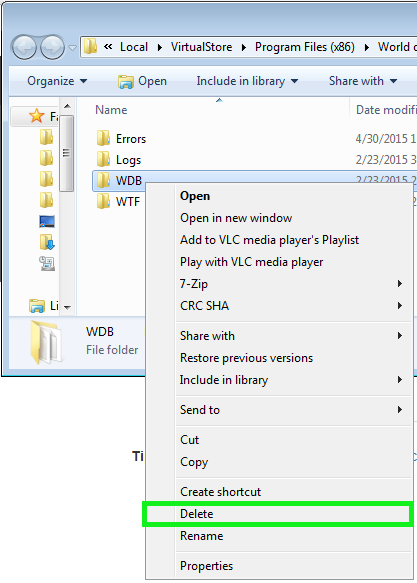
Glad this could change your opinion of me too:
Toxicshock wrote:Forum Troll Status...... yet still an epic failure at everything else.... nice rap twerp. lawl
:p