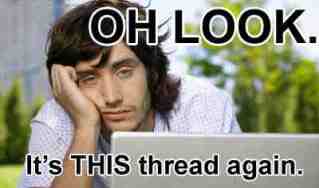Il say it quick, basickly
you can replace the original game fonts with the fonts you want to use. Create the following folder:
<WoW directory>\Fonts\
Create copies of the font file of your choice, place them in the above folder, and rename them to the following names:
FRIZQT__.ttf (the main UI font - NPC names, player names, spell names, item names, buffs, quest log text, combat text, button text)
ARIALN.ttf (chat font, info text, small text)
skurri.ttf (default unit frame combat text)
MORPHEUS.ttf (mail text, quest log header text)
changing wow font
4 posts
• Page 1 of 1
Re: changing wow font
It will be helpful. But is there any beautiful fonts links ? Pls help to provide.
- jiangxt316
- Tester
Re: changing wow font
If you want to replace all the fonts at once without having to bother replacing/renaming, use Fontify :
http://www.wowinterface.com/downloads/i ... ntify.html
http://www.wowinterface.com/downloads/i ... ntify.html
Grand Marshal Scarab Lord Slicy "Baguette"




-
Slicy
- Sergeant Major

Re: changing wow font
Theres also an AddOn called Fontabulous
It has many sets of Fonts you can choose and try (need only to reload UI)
It has many sets of Fonts you can choose and try (need only to reload UI)
-
Drunkwizzard
- Tester
4 posts
• Page 1 of 1